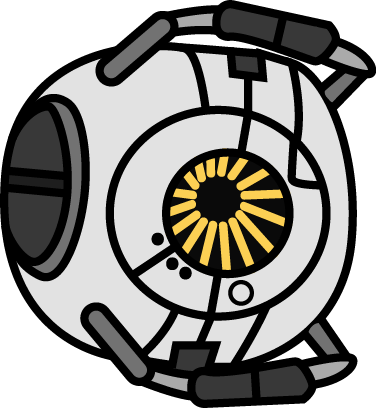The Changelog of Early October 2022
Posted on by Kody
Category: changelog
Hi everyone, it’s been a while.
The latest Mastodon features took some time to merge into Glitch-Soc since work was more focused on gettings things done upstream. And boy there’s some great new things!
Note: the first four points here were already available for more than a month, when I wrote the draft of this post the 24th of August. So it might not be news for some of you.
Custom roles
Mastodon just implemented custom roles. No more hardcoded “Admin” or “Moderator” we can now set our own titles and pick the permissions.
That’s neat for server admins but what about everyone else? Well this made it possible for us to give “Donator” badges!

I already gave them a few weeks ago to everyone I could find from the Ko-Fi donations.
If I’ve missed you, send me a message @kdy and I’ll recheck.
If you’re making your first donation (right here!) I’d appreciate if you can use a name or an email that I somehow can find on the instance - otherwise just tell me about it right after.
EDIT: The roles weren’t showing up in the Web App and public pages on mobile. This has been patched!
Follow hashtags
There is a new feature in Mastodon, you can now follow a tag!
It doesn’t make a new column or list for it but the posts with the included hashtag will appear in your home feed.
This is now available in the Web app and is coming in the next version of Tusky.
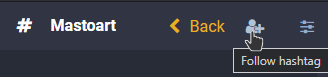
(I’m not sure if there’s a page to manage them on the Web tho…)
Sensitive audio
The audio player in posts can now be hidden/blurred if the post is marked as sensitive, like images.
This seems like a small detail but it’s nice to see that this closes an issue ticket opened two years ago!
Glitch: Keep media out of CWs
The Glitch flavor of the Web App hides (by default) media content when a posts has a Content Warning.
There are now local settings if you want to keep the original Mastodon behavior!
From the main interface click on the “App settings” icon (the 3 gears) and you can find the options under “Content Warnings”.
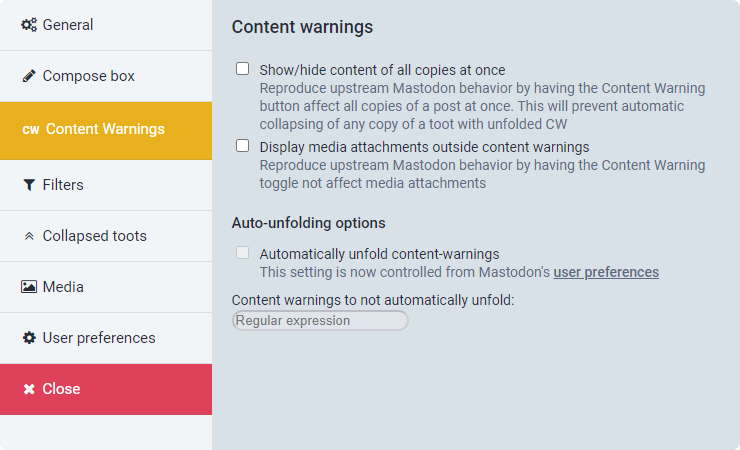
Edit your posts
I’ve enabled this earlier myself since September 19th - and some of you already made use of it!
This is not available yet to upstream as of writing, but I’ve taken the liberty to flip the switch “on” already.
For now the option to “Delete and re-draft” is still there on im-in.space since editing media is not possible at the moment.
Inline translations
(This might not be available to all and only shows up in the “Vanilla” flavor for now.)
We had a custom menu element in the post menu called “Translate” in the “Glitch” flavor. It would plainly open a Google Translate page with the content of the post already pre-filled. We went that way because that was the easiest way to implement such feature and the service supports many languages.
Mastodon introduced inline translations with the usage of either Deepl or LibreTranslate as the provider.
We’ll be using Deepl for the moment with the hope we don’t break our character limit from the free plan.
We’ve tried to set up our own LibreTranslate server but we won’t have enough ressources for it in production. It’s also struggling with some languages like Japanese, here’s what I tested:
Click here to toggle.
INPUT: 初音ミクはこうです
(from https://nitter.im-in.space/rsktter/status/1576443669695328257)
# Google
To English: Hatsune Miku is like this
To French: Hatsune Miku est comme ça
To Spanish: Hatsune Miku es así
# Deepl
To English (US): Hatsune Miku is like this
To French: Hatsune Miku est comme ça.
To Spanish: Hatsune Miku es así.
# LibreTranslate
To English: 初音ミク
To French: équilibré
(argosopentech): Correspondance féminine
To Spanish: .
INPUT: If you've been experiencing connectivity or sync issues with Google Calendars (CalDAV), you should start to see improvements this week.
(from https://mastodon.online/@thunderbird/109104825858190492)
# Google
To French: Si vous rencontrez des problèmes de connectivité ou de synchronisation avec Google Calendars (CalDAV), vous devriez commencer à voir des améliorations cette semaine.
To Spanish: Si has tenido problemas de conectividad o sincronización con Google Calendars (CalDAV), deberías comenzar a ver mejoras esta semana.
# Deepl
To French: Si vous avez rencontré des problèmes de connectivité ou de synchronisation avec Google Calendars (CalDAV), vous devriez commencer à voir des améliorations cette semaine.
To Spanish: Si has estado experimentando problemas de conectividad o sincronización con Google Calendars (CalDAV), deberías empezar a ver mejoras esta semana.
# LibreTranslate
To French: Si vous rencontrez des problèmes de connectivité ou de synchronisation avec Google Calendars (CalDAV), vous devriez commencer à voir des améliorations cette semaine.
To Spanish: Si ha estado experimentando problemas de conectividad o sincronización con Google Calendars (CalDAV,) debe comenzar a ver mejoras esta semana.
As a closing note, we’re not yet using to the “new” public UIs.
Public pages (like “Explore” and the homepage) are going away and visitors will be thrown directly into the app to explore.
And that’s it for this update!
I wish you all a very nice day/night/week~
- Kody